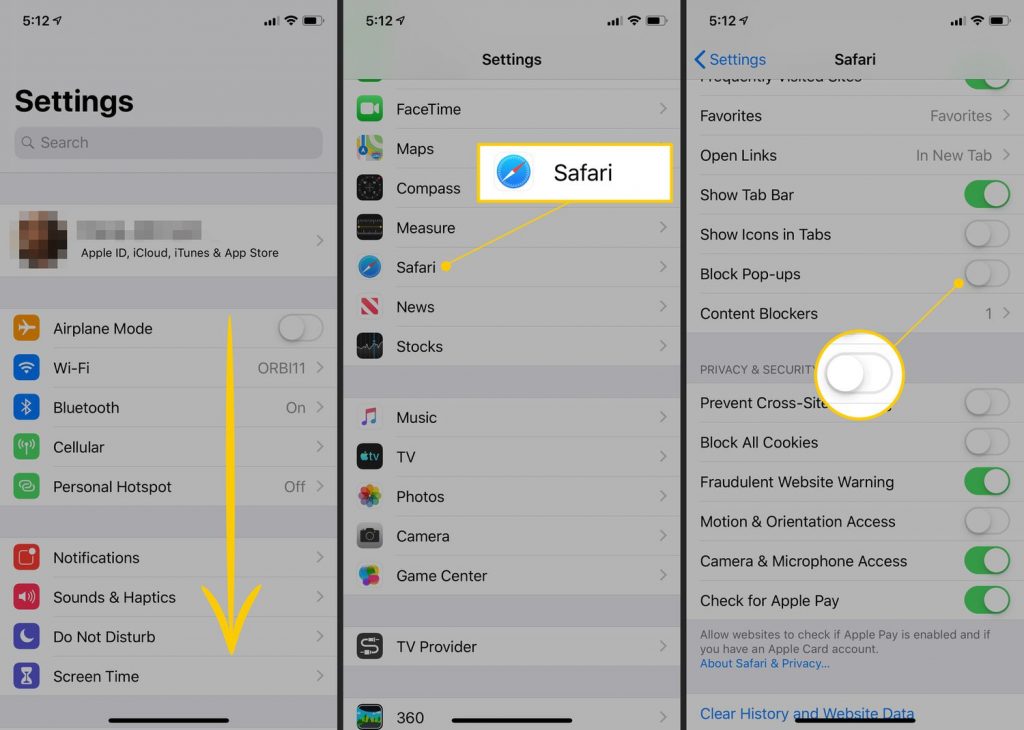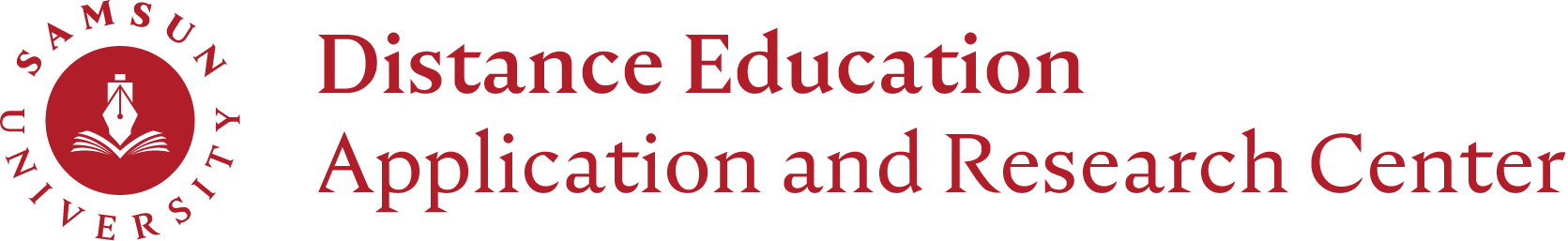Attention IOS Users !
Dear Students;
Depending on the settings of the Safari web browser on iOS devices, buttons such as “View”, “Join”, “Complete” may not function. This is due to the “Block Pop-ups” feature of the Safari browser. You can access the activities by turning off this feature in Safari settings.
Check Safari settings
On your iPhone or iPad, go to Settings > Safari. Turn off Block Pop-ups.